Confronta i prezzi di Zoroark Ultra Shiny Battle Ready Pokemon Sword - Shield, Pokemon Spada - Scudo
Descrizione del prodotto
Scheda del prodotto
Visita il mio negozio: https://www.ebay.it/usr/darkhero94 Pokémon Spada - Scudo, Zoroark Ultra Shiny 6 IV Battle Ready Al momento del Checkout contattatemi in privato, indicando il vostro codice amico ed il vostro nome in gioco. Potete anche contattarmi tramite Telegram per concordare un orario di scambio che sia di vostro gradimento (Nickname Telegram: @QuanticNova) Come ricevere il Pokémon: Dopo avermi mandato il vostro codice amico ed il nickname in game vi aggiungerò alla mia lista amici. Da qui sarò subito disponibile allo scambio. Vi manderò un pin che dovrà essere inserito per lo scambio. Nel gioco: premi 'Y' e controlla se sei connesso ad Internet (in alto a destra dev' esserci scritto "Internet"). Se così non fosse premi '+' per collegarti ad Internet Dopo esserti collegato ad internet scegli l' opzione "Scambi in link" e, successivamente, scegli "imposta password" ed inserisci il pin ricevuto per messaggio Lascia che il gioco cerchi, non appena viene trovato uno scambio assicurati di scambiare con "Luca" (Questo è il mio nick in gioco) Per qualsiasi informazione o chiarimento non esitate a contattarmi! Take a look in my store: https://www.ebay.it/usr/darkhero94 Pokémon Sword- Shield, Zoroark Ultra Shiny 6 IV Battle Ready At checkout contact me in private, send your friend code and your OT. You can also contact me via Telegram to agree on an exchange time that you like (Nickname Telegram: @QuanticNova) How to receive the Pokémon: After sending me your friend code and the nickname in game I will add you to my friends list. From here I will be immediately available for exchange. I will send you a pin that must be entered for the exchange. In the game: press 'Y' and check if you are connected to the Internet ("Internet" must be written on the top right). If not, press '+' to connect to the Internet After connecting to the internet choose the "Exchange in link" option and then choose "set password" and enter the pin received by message Let the game look for it, as soon as a trade is found make sure you trade with "Luca" (This is my nickname in the game) For any information or clarification do not hesitate to contact me!